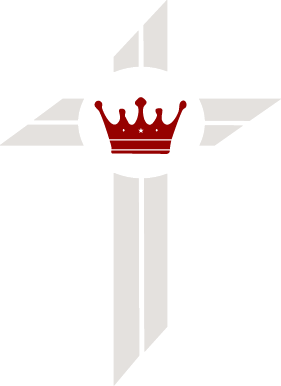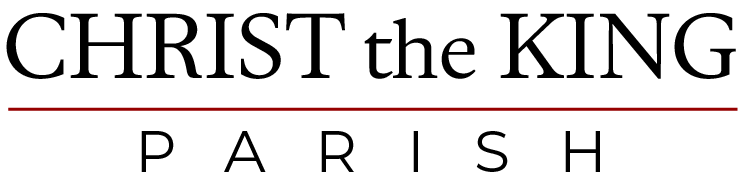Flock Notes - Instructions to Join a Group
TO RECEIVE PARISH NOTIFICATIONS THROUGH FLOCKNOTES:
Step 1: Text "CTKPDC" to "84576" - enter your cell phone # and/or email address (or)
Step 2: Go to Flocknote.com/ChristtheKingParishDC to join FLocknotes (or)
Step 3: Call the parish office at (812) 367-1212 and we can sign you up!
Once you've joined Flocknotes don't forget to Join specific Groups: Here's the How-To!
Join Groups on Flocknotes
Step 1: Go the the Flocknotes Homepage at flocknotes.com and login.
Step 2: Clink on the Gray Circle with three dots for more information...
Step 3: On the drop-down menu, click "My Info".
Step 4: Your Profile details will appear in a box on the right-hand side of the screen. On the top menu bar under your name, click "Groups".
Step 5: On the Groups Tab you will see all groups that you have previously joined and receive messages from. On the bottom of the page click the "Addition Sign, Join another group". Then add yourself the the groups that you would like to receive messages from.